Blockquotes
Inserting a Blockquote
Use blockquotees to showcase colors used for a particular project. Color swatches can be display along with a title and hex values.
Step 1: Switch To Backend Editor
To insert a blockquote, start by clicking the button "Backend Editor" button then click the "+"(Add Element) button, for example:
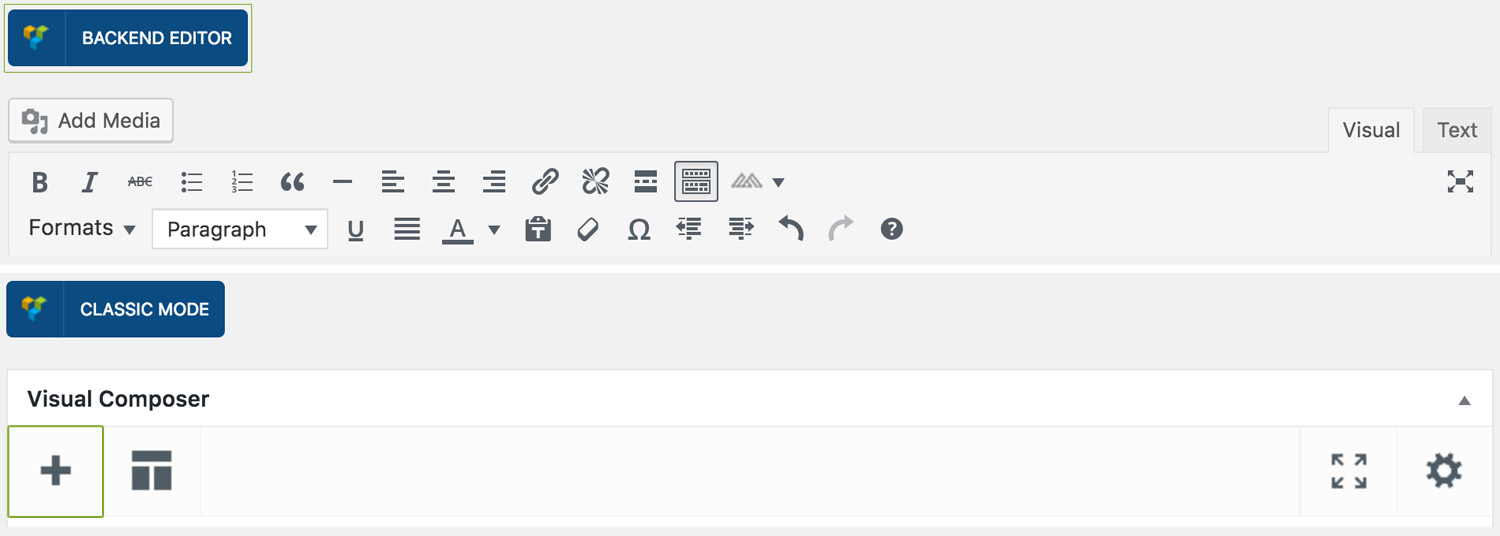
Step 2: Select Blockquotes
Click "Color Swatch" in the Visual Composer Modal to insert a blockquote, for example:
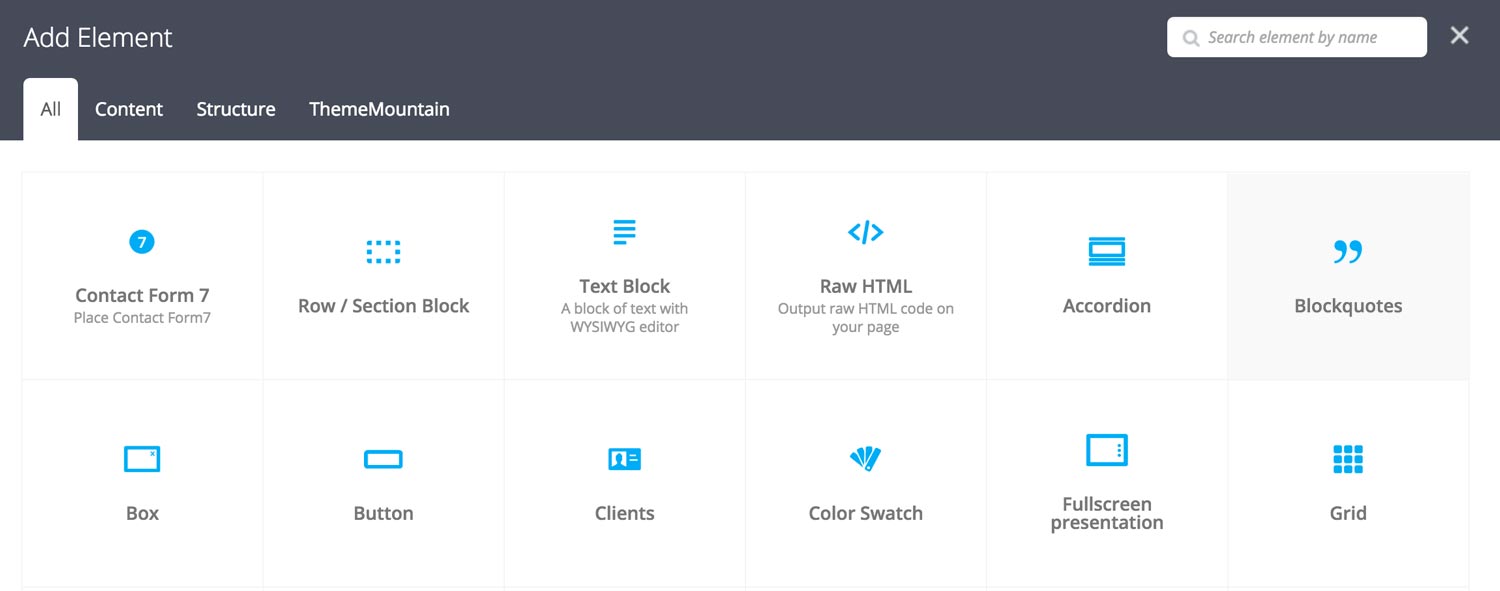
Step 3: Edit Blockquote Settings
Once the blockquote element has been inserted click the Edit Link(pen icon) of the blockquote, for example:
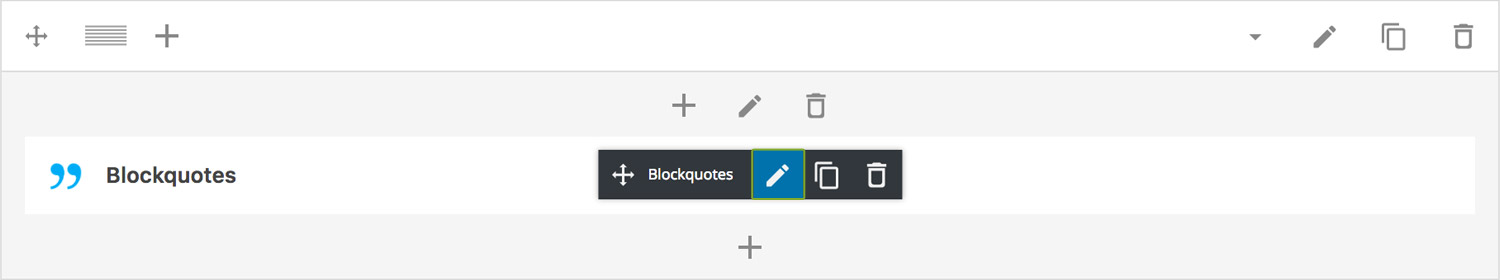
Here is an overview of available blockquote options:
-
Quote Text
Blockquote quation goes here.
-
Citation
The person you are quoting goes here.
-
Extra Class Name
If you wish to style this component differently, then use the extra class name field to add one or several class names and then refer to it in your css file.
-
Blockquote Type
Determines what type of blockquote to use, none (simply text), with icon, with border or with avatar.
-
Only blockquote text and cite is shown.
-
Icon
Select the icon to be used.
-
Border Color
Determines the border color for the blockquote.
-
Avatar Image
Upload avatar image.
-
-
Text size
Determines whether the quote text should be small, medium, large or extra large in size.
-
Text alignment
Determines whether quote text should be left, center, or right aligned.
-
Blockquote float
Determines whether the blockquote should be floated, either none, left or right.
-
Color Options
Quote Color
Cite Color
Can't find what you're looking for? Submit a request in our forum.