Project Featured Image
A project featured image, is the image that by default appears as the hero image of the project. It is also the image that represents the project if added to a project grid.
Step 1: Upload Featured Image
Click the Set featured image link located on the right hand side of the page editor, for example:
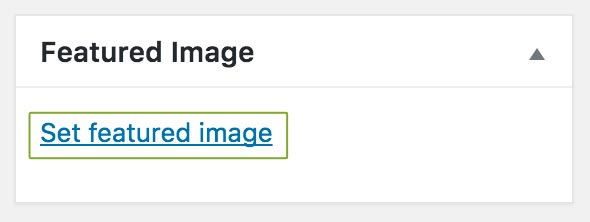
Step 2: Select Files
Click the Upload Files tab and thereafter the Select Files Button. Repeat this step for each category you want to use for one or several projects, for example:
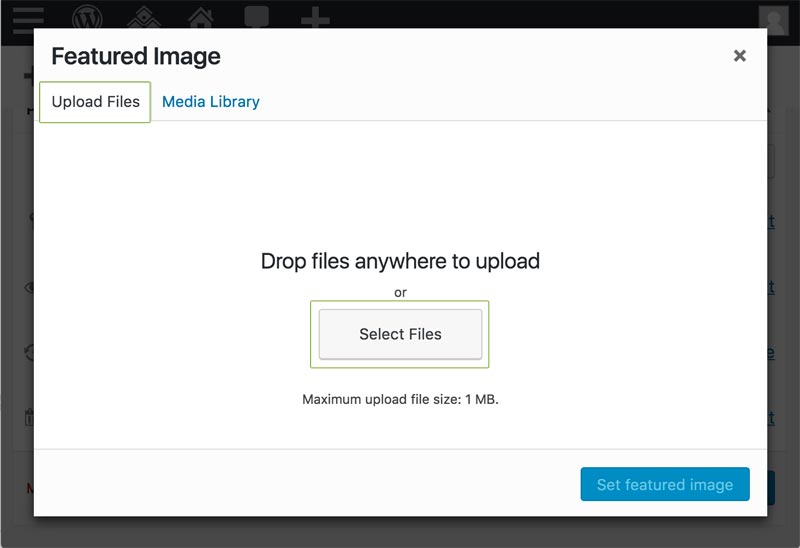
Step 3: Locate File
Browse to your image folder and select the image you'd like to upload; once selected, click the Open button, for example:
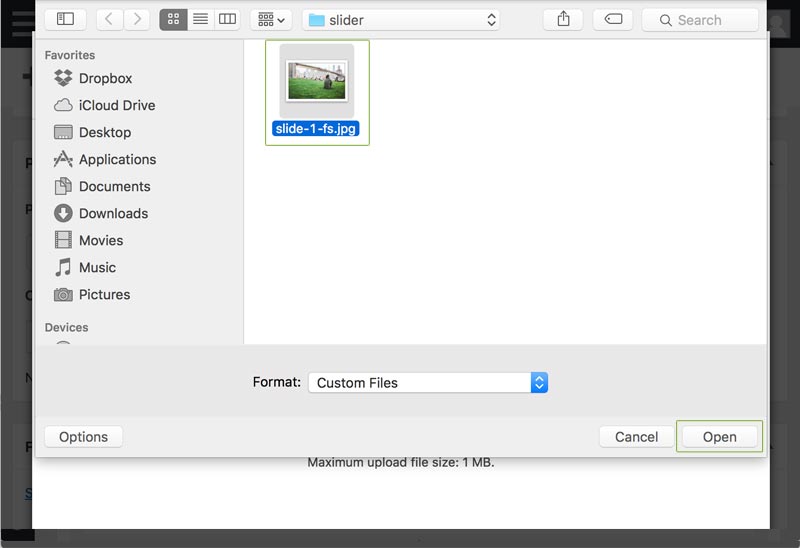
Step 4: Set As Featured Image
Wait for the image to upload, select it if not already selected and click the Set Featured Image button, for example:
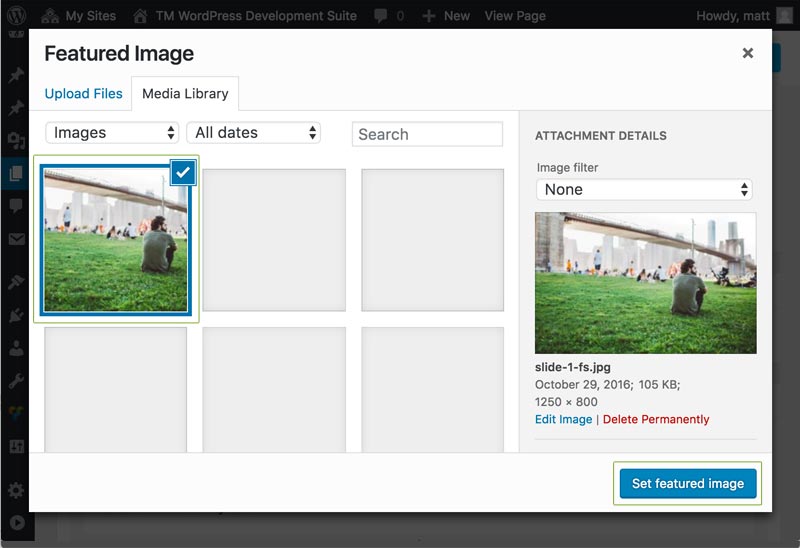
Featured Image Retina Version
You only need to upload one image as our theme relies on the WordPress support of srcset. This means WordPress will crop and serve multiple versions of the image you upload; the user's browser, based on the user's device, will determine which image to serve.
Can't find what you're looking for? Submit a request in our forum.