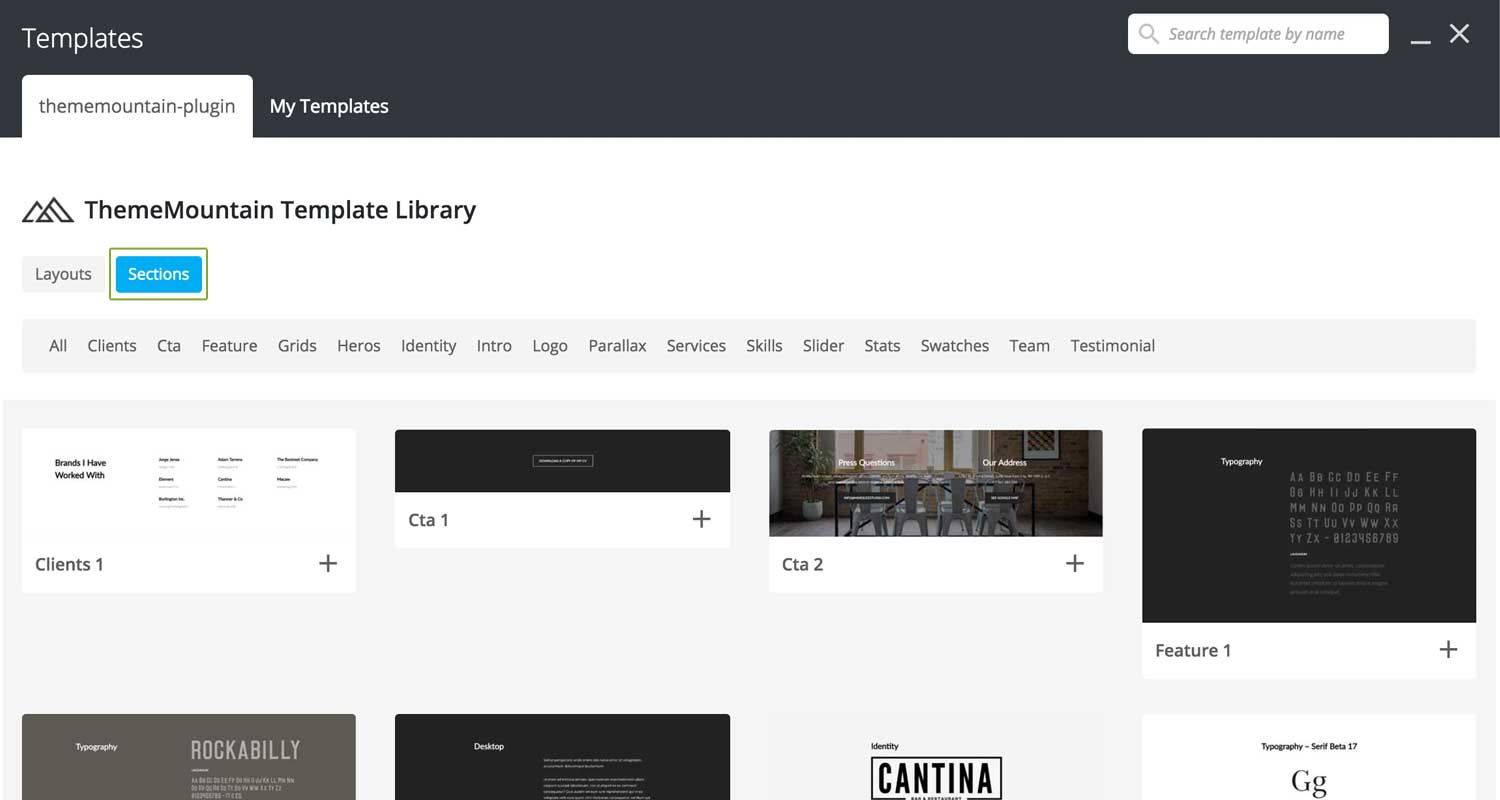Layout & Section Library
Layout & Section Library
Instead of providing demo content and polute your install, we decided to create a layout and section library from which you can simply choose the layouts or sections you require. This library is accessible directly from Visual Composer by clicking the template button.
Switch To Backend Editor and Click Templates
To insert a box, start by clicking the button "Backend Editor" button then click the layout(template) button, for example:
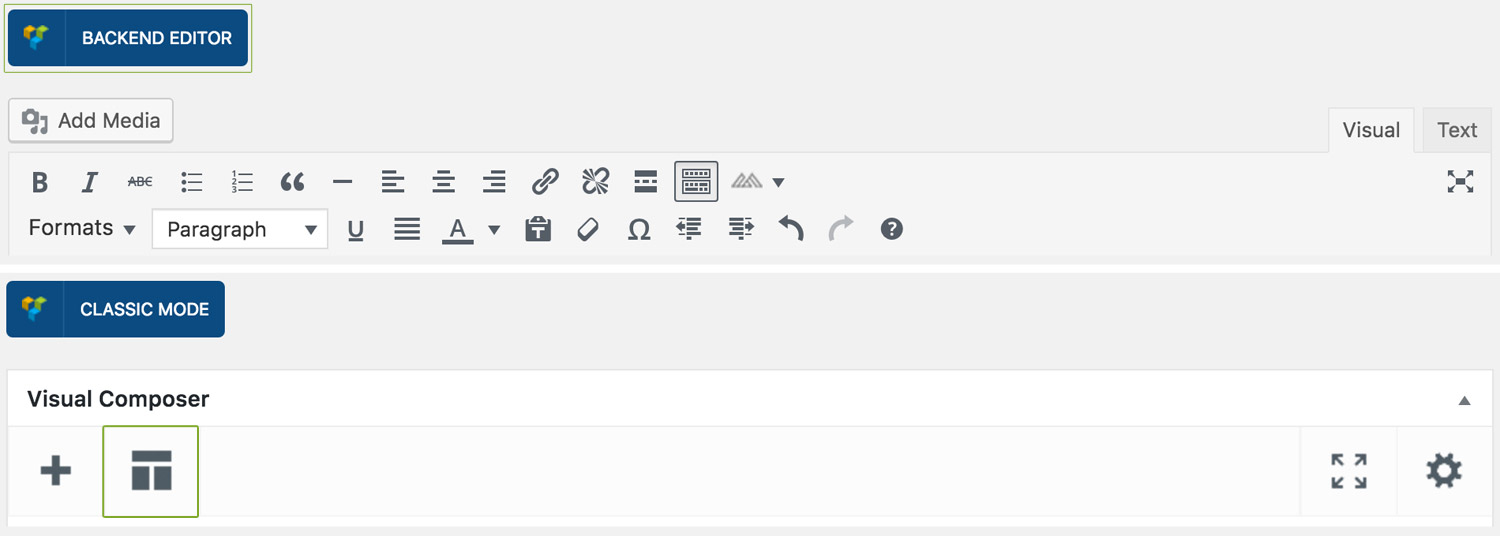
Layouts
Under layouts you'll find layouts such homepages, projects, about and contact pages, for example:
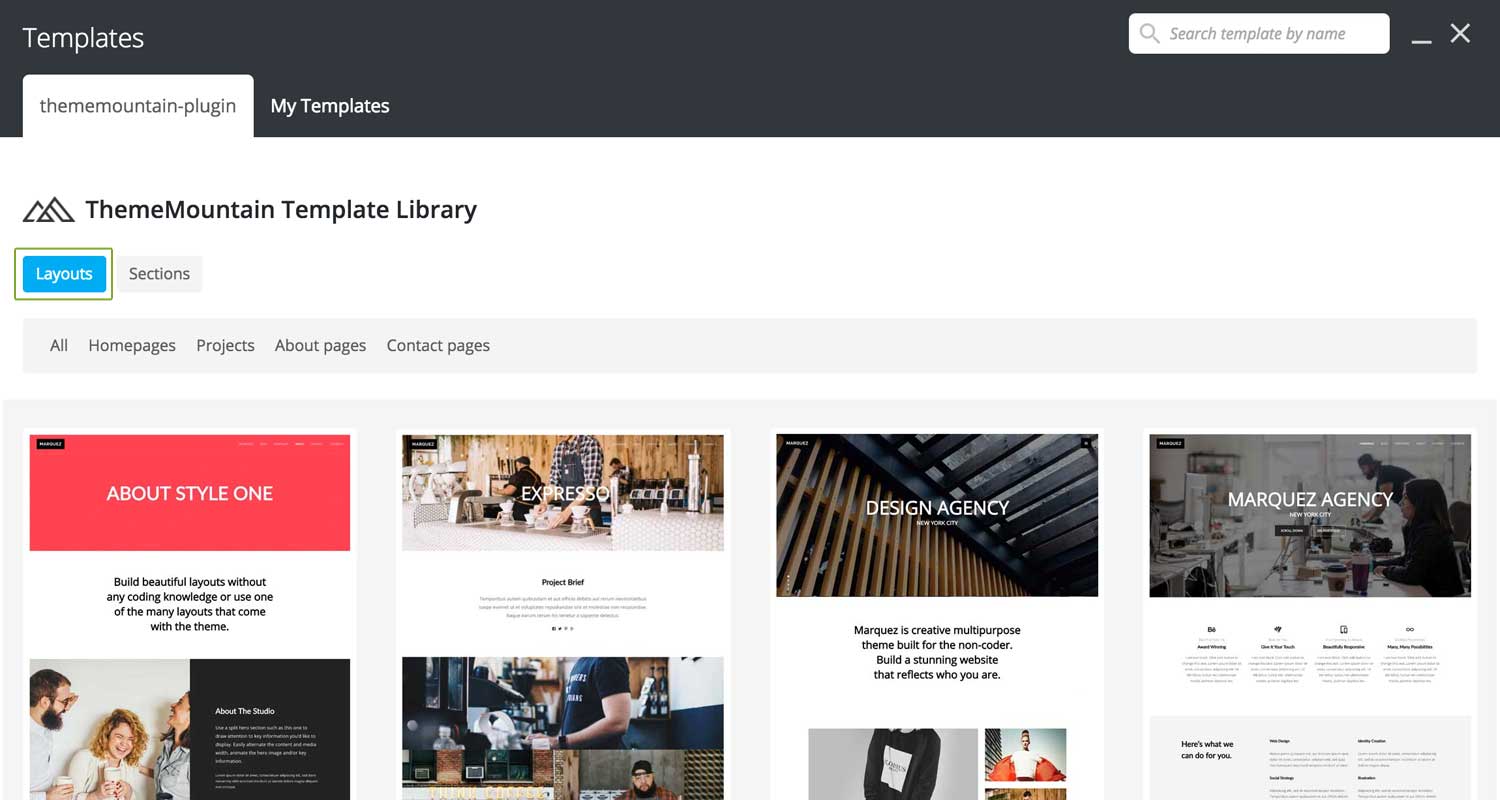
Sections
Click Sections to access individual theme sections such sliders, parallax sections, heros and much more, for example: